
- Phil
- August 25, 2025
Smart Home Setup During a Move: Step-by-Step Guide to Planning, Packing, and Installation
Moving into a new home is a chance to rethink how your living space works for you. With the rise of smart home devices, relocation has become the ideal moment to upgrade and integrate technology that improves convenience, energy efficiency, and security.
Homeowners and renters alike are increasingly relying on smart lighting, voice assistants, thermostats, and connected security systems to create more intuitive living environments.
This article explores how to strategically set up smart devices during a move, from pre-packing assessments to post-move automation routines.
Pre-Move Planning: Inventorying and Categorizing Smart Devices
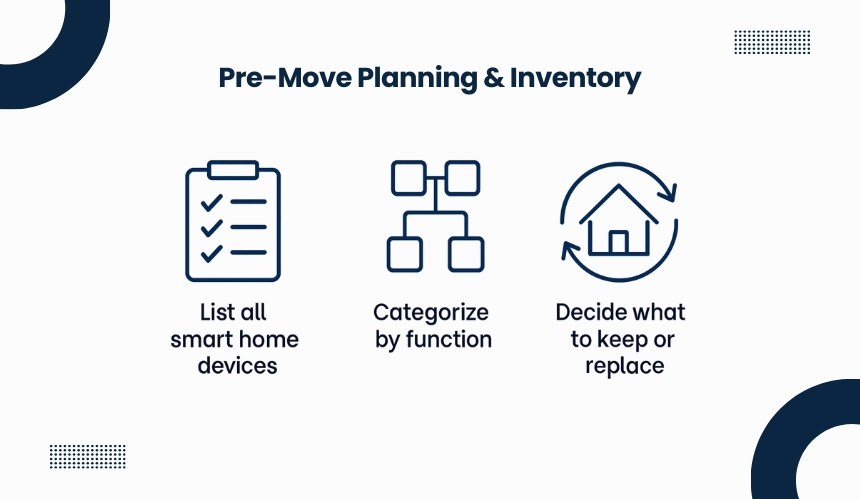
Effective preparation before a move ensures your smart home ecosystem transitions smoothly into the new space. This structured approach, described below helps minimize setup time and reduces the risk of device loss or compatibility issues.
1. Create a Smart Device Inventory
List every connected item, including major devices like thermostats, locks, and cameras, along with smaller accessories such as bulbs, plugs, and sensors. This master list makes it easier to track components and ensures nothing is forgotten during packing.
2. Categorize Devices by Function Matters
Organize the inventory into groups like security, energy management, entertainment, lighting, and climate control. Categorization highlights which systems require immediate setup in the new home and which can wait until later.
3. Decide What to Keep, Upgrade, or Replace
Evaluate whether each device is worth relocating. Outdated hubs or incompatible accessories can be sold, donated, or upgraded before the move. This prevents unnecessary clutter and streamlines the new installation.
4. The Role of a Relocation Checklist
Document devices along with their power adapters, cables, and hubs in a detailed checklist. Having this reference ensures all parts are accounted for and simplifies reassembly when you begin setup in the new home.
Infrastructure Assessment in the New Home
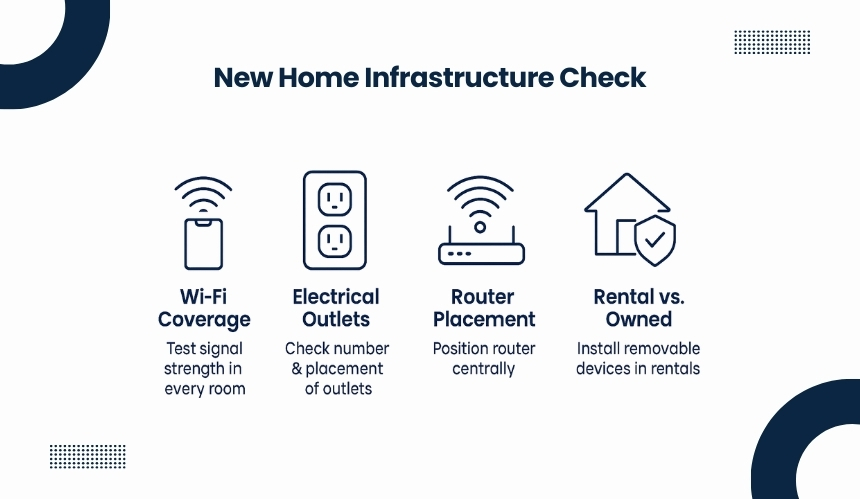
Before unpacking your devices, evaluating the technical foundation of your new property ensures smooth integration and uninterrupted smart home performance. A thorough infrastructure check prevents connectivity issues and unnecessary setup delays.
How to Assess Wi-Fi Coverage for Smart Devices
Smart ecosystems depend on a stable internet. Begin by testing Wi-Fi signal strength in each room, especially where cameras, locks, or sensors will be placed.
To evaluate Wi-Fi coverage in your new home, start by running a speed test in every room using a phone or laptop. Pay close attention to areas where you plan to place smart locks, cameras, or voice assistants, since these rely heavily on uninterrupted connectivity.
If you notice dead zones or significant speed drops, walk through the home with a Wi-Fi analyzer app. Once weak points are identified, plan solutions such as mesh routers, access points, or range extenders.
Evaluating Electrical Outlets and Power Access
Inspect the number, placement, and condition of outlets in your new location. Smart plugs, hubs, and chargers require reliable access points. For homes with limited outlets, surge protectors and multi-port adapters can help expand capacity without compromising safety.
Why Router Placement and Bandwidth Matter
Positioning the router in a central location reduces dead zones and improves response time for voice assistants, streaming devices, and automation routines. Check your internet plan’s bandwidth to ensure it can handle simultaneous device activity without lag.
Rental vs. Owned Property Considerations
In a rental unit, permanent installations like wired cameras or thermostats may be restricted. In such cases, portable smart devices such as plug-and-play sensors and wireless cameras offer flexibility. Homeowners, on the other hand, can hardwire systems for greater stability and long-term efficiency.
Packing and Transporting Smart Home Devices Safely
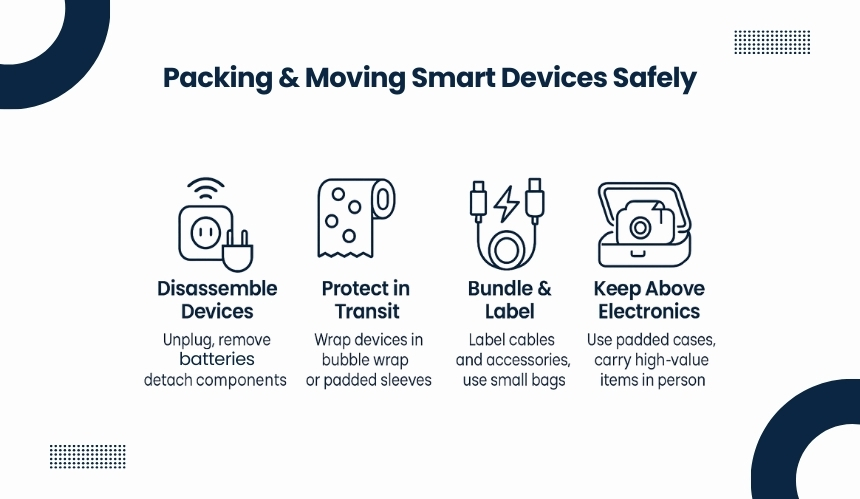
Proper packing ensures your smart home devices arrive intact and ready for quick reinstallation. These devices often include delicate sensors and specialized components. Working with experienced residential movers can make handling them far easier and safer.
How to Disassemble Smart Devices Before Packing
Unplug devices carefully, following manufacturer instructions to avoid damage. Remove batteries from sensors, cameras, and remotes to prevent leaks during transport.
For items like smart locks or thermostats, detach wall-mounted components and keep screws or mounting brackets in small labeled bags.
How to Protect Smart Devices from Damage in Transit
Wrap each device in anti-static bubble wrap or padded sleeves to shield it from shock and dust. Use original packaging if available, as it is designed for safe transport. Place smaller items like plugs, bulbs, and hubs in sturdy boxes with dividers to prevent scratches or cracks.
Why Labeling Cables and Accessories Is Critical
Bundle chargers, adapters, and Ethernet cables with their corresponding device and label them clearly. This prevents mix-ups when reinstalling and saves hours of troubleshooting later. Using resealable bags for small accessories helps keep everything organized.
Best Practices for Transporting High-Value Smart Devices
- Carry Essential Devices Personally: Take cameras, smart speakers, and video doorbells in a personal bag instead of the moving truck.
- Use Padded Cases: Store sensitive items in padded sleeves or protective cases to prevent shock damage.
- Separate from Bulk Electronics: Keep these devices away from larger electronics like TVs or desktop computers to avoid scratches.
- Maintain Easy Access: Keep them in a secure, accessible spot so they can be installed first at the new home.
Installation Sequence: Prioritizing Critical Systems First
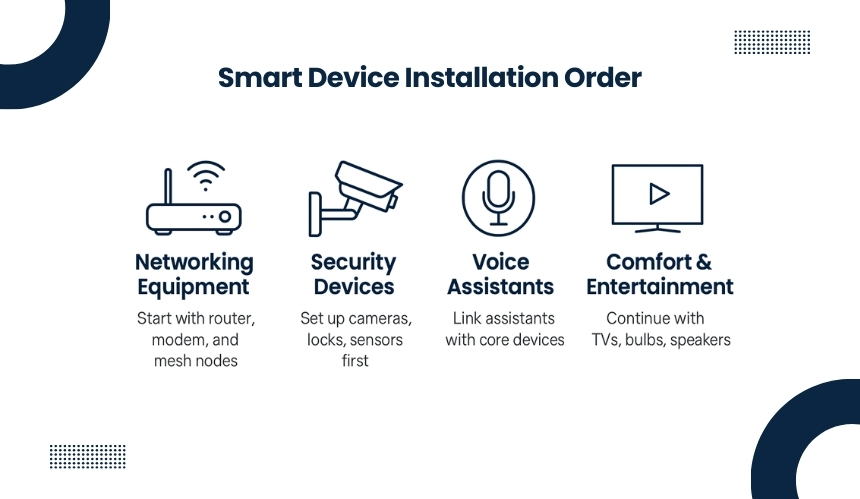
Once your devices are unpacked, following a structured installation order ensures essential systems come online quickly and prevents gaps in security or connectivity.
What Smart Home Devices Should Be Installed First After the Relocation
Begin with your networking equipment, router, modem, and mesh nodes. All other devices rely on a stable internet. Next, install security devices such as cameras, smart locks, and motion sensors to safeguard the property immediately.
Why Security and Networking Take Priority
Activating Wi-Fi and security systems first guarantees both digital and physical protection from the start. Without a functioning network, automation routines, voice assistants, and monitoring apps cannot operate effectively.
How to Synchronize Devices with Voice Assistants Early
Once core devices are online, link them with Alexa, Google Home, or Siri. This integration makes it easier to add lighting, plugs, or climate control systems later, since the assistant becomes the central hub for managing everything.
Installing Comfort and Entertainment Devices Last
After essentials are running, focus on non-critical devices such as smart TVs, speakers, and automated lighting scenes. Handling these last prevents distractions and keeps your setup process efficient.
Data Management and Device Resetting
Smart devices store sensitive data such as Wi-Fi credentials, user profiles, and custom routines. Managing this information properly during a move keeps your home network secure and prevents setup errors.
How to Reset Smart Devices Before Moving
Before packing, perform a factory reset on each device to disconnect it from the old Wi-Fi network. Follow the manufacturer’s reset process, usually involving a dedicated button or app command. This step ensures the device will not attempt to reconnect to your previous network and avoids unauthorized access.
Why Backing Up Smart Home Data Is Essential
Back up automation routines, schedules, and voice assistant settings through their respective apps. Exporting these profiles allows you to restore your custom configurations quickly in the new home, instead of starting from scratch.
How to Safely Remove Devices from Old Networks
Log into your router or smart home hub and unlink every device before shutting the system down. This prevents residual connections that could create security vulnerabilities. For account-based devices, sign out of cloud services to make sure they only pair with the new network after the move.
Managing Passwords and Login Credentials
Store Wi-Fi passwords, app logins, and device PINs in a secure password manager. Having these credentials organized ensures you can set up devices quickly and minimize downtime during reinstallation.
Optimizing Automation Routines in the New Space
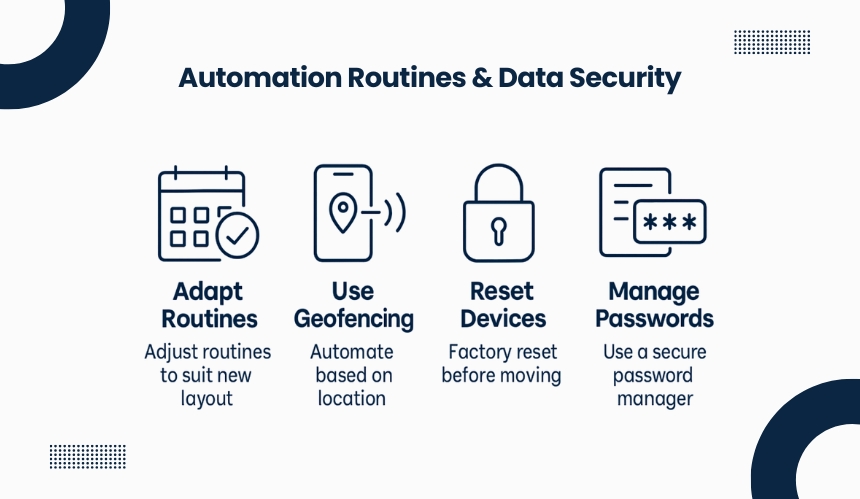
Relocation gives you the chance to tailor smart home automations to match the layout, lighting, and daily patterns of your new property. Adjusting routines ensures devices work with your lifestyle rather than against it.
How to Adapt Old Routines to a New Layout
Review existing schedules for lighting, heating, or security and see if they align with the new home’s structure. For example, lights that were programmed for a hallway in your old home might now be better suited to a staircase or entryway. Reassign routines to the most relevant zones.
Using Location-Specific Automations for Efficiency
Set up geofencing so devices respond when you arrive or leave the property. Automate entryway lighting to switch on when you unlock the front door or program blinds to adjust with sunrise in specific rooms. These tailored automations add comfort and reduce manual adjustments.
How to Create Room-Specific Voice Zones
Assign each smart speaker or voice assistant to a specific room in your smart home app and link it only with the devices in that space. For example, connect the living room assistant with the TV and lamps in that area, while the bedroom assistant controls lights and climate.
This setup ensures commands like “turn off the lights” or “play music” affect only the intended room, eliminating cross-room confusion and making voice control more natural.
Why Scene-Based Automations Enhance Daily Living
Create “scenes” such as Good Morning, Movie Night, or Away Mode that trigger multiple actions at once. Scenes simplify routines and allow you to control entire environments with a single command or tap.
Post-Move Smart Home Stabilization
After installation, monitor how your devices perform during the first few weeks. Test automations at different times of day, adjust Wi-Fi placement if connections drop, and fine-tune settings based on your daily patterns. A short review phase ensures the system runs smoothly and that your new home feels truly optimized for comfort, security, and convenience.
Ready to make your move smarter and stress-free? Let A Great Moving Crew handle the heavy lifting while you focus on setting up your connected home. With our reliable service, your belongings arrive safely, giving you more time to enjoy the comfort of your new space.
Frequently Asked Questions
What Should I Do with Smart Home Devices I’m Leaving Behind?
If you’re moving out but leaving built-in devices like thermostats, smart locks, or irrigation systems, be sure to factory reset and unlink them from your apps. It is also a good idea to provide documentation (model, reset steps, and manuals) for the next owner. This protects your privacy and assures the buyer the devices are clean and ready to use.
Can I Simplify Setup by Keeping the Same Wi-Fi Name (SSID) and Password?
Yes. If possible, use the same router or replicate the old network name and credentials in the new location. Many devices will reconnect automatically, reducing setup time and avoiding manual pairing.
Is It Better to Leave Installed Fixtures or Take Them with Me?
As a rule, permanently mounted smart home fixtures like ceiling lights, built-in thermostats, or hardwired cameras are often best left behind. Taking them can be costly to remove and reinstall, and leaving them may boost your home’s resale appeal.
How Do Wireless Mesh or Z-Wave/Zigbee Devices Behave After Moving?
Many mesh, Z-Wave, or Zigbee devices retain network associations even after being relocated. If range and proximity remain consistent, they may reconnect automatically. If not, utilities like “Z-Wave repair” or rebooting the hub often reestablish routes without a full reset.
Should I Consolidate All Smart Devices Under One Account or App?
Whenever possible, consolidate smart devices under a single ecosystem such as Google Home, Alexa, or HomeKit for easier control and fewer apps to manage. This also enhances consistency in naming and automation across devices.

