
- Phil
- August 27, 2025
A Step-by-Step Guide to Safely Move Desktops, Servers, and IT Systems in 2025
As businesses evolve in 2025, seamless IT infrastructure transfers have become essential. With the rise of hybrid work environments, companies must ensure that their IT systems are moved with minimal disruption. Managing these moves internally can lead to costly downtime, security risks, and operational inefficiencies.
Professional moving services tailored to IT infrastructure are crucial for safeguarding data, ensuring system integrity, and reducing business interruptions. This guide will explore the best practices for moving IT equipment, from planning and labeling to post-move testing, to ensure a smooth transition and quick system startup.
Understanding the Challenges of IT Infrastructure Transfers
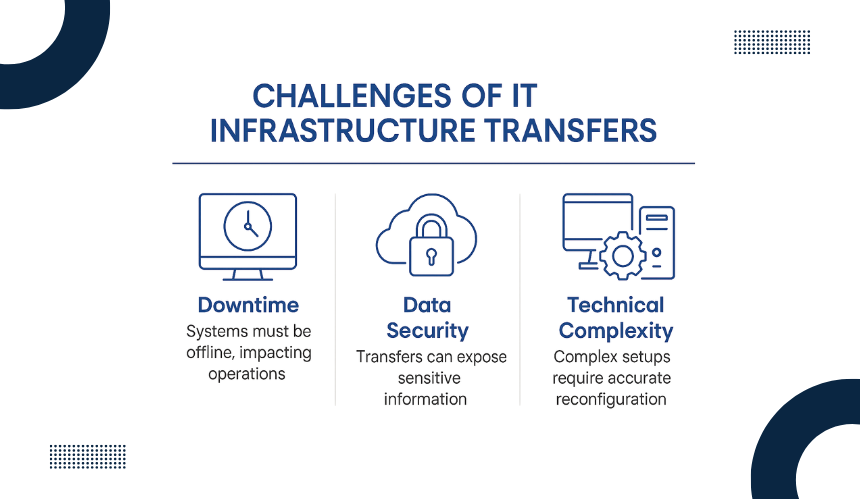
Transferring IT infrastructure comes with several distinct challenges that require careful attention. One of the primary concerns is minimizing downtime. IT systems like servers and desktops need to be offline during a move, which can disrupt business operations.
Another challenge is ensuring data security. During the transfer, sensitive information could be at risk if not properly encrypted or backed up. Finally, the technical complexity of modern IT systems poses a challenge.
Devices, servers, and software configurations need to be accurately set up and tested post-move to prevent misconfigurations.
How Can You Move Desktops and Ensure Data Integrity?
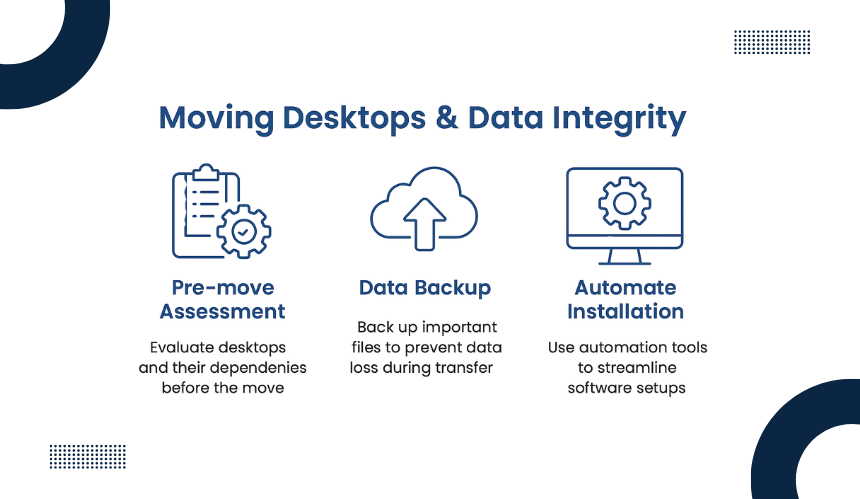
When moving desktops, the goal is to ensure that data remains secure and downtime is minimized. The following best practices can help streamline the process, ensuring that systems are up and running with minimal disruption.
1. Pre-move Assessment and Planning
Before the move, it’s important to assess all desktops thoroughly. Identify key hardware and software dependencies, and document necessary configurations. This ensures that all systems are accounted for and prepared for the transfer.
2. Data Backup for Security
Backing up all critical data is essential. Use cloud storage or external drives to back up important files and software configurations. This ensures that if any issues arise during the move, no critical data is lost or compromised.
3. Automating Software Installation
Automating the installation of software and the configuration of system settings can greatly reduce setup time after the move. Deployment tools can streamline the process, ensuring consistency across all desktops and minimizing the risk of errors.
4. Proper Handling and Setup of Hardware
Carefully disconnect all cables, peripheral devices, and network connections before moving desktops. Use cable ties or bags to keep everything organized.
When moving desktops, wrap monitors and components in protective materials like bubble wrap or padded covers to avoid physical damage. Label each component (e.g., “Monitor 1,” “Keyboard 2”) to ensure everything is returned to the correct location.
How to Move Servers and Minimize Downtime?
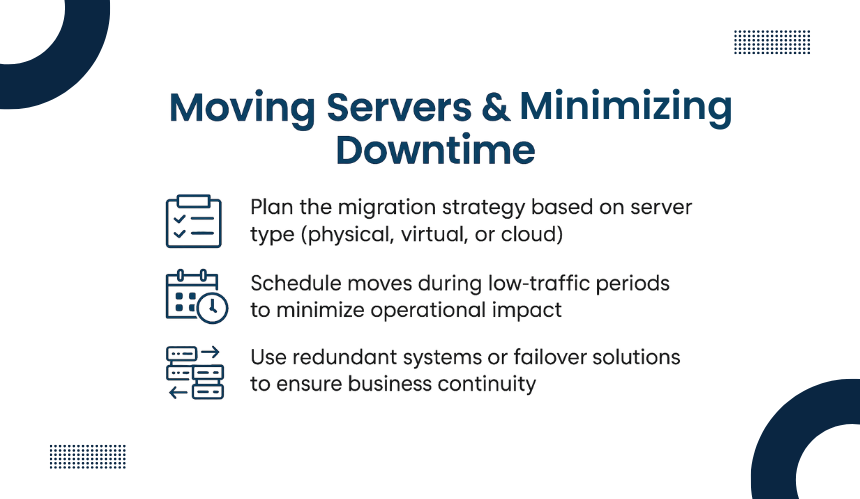
Transferring servers involves more complexity compared to desktops due to the critical role they play in business operations. Partnering with commercial moving services that specialize in IT infrastructure relocation can help minimize potential risks during the server transfer. Below are the strategies that will help you minimize downtime during the move.
Server Migration Planning and Strategy
Before moving servers, it’s vital to plan the migration strategy. Assess the types of servers being moved, whether physical, virtual, or cloud-based. Then, determine the best method for relocation. This involves scheduling the move during low-traffic hours to minimize impact and ensuring that necessary resources are in place for a smooth transition.
Minimizing Downtime During the Move
Downtime is inevitable during server migrations, but minimizing it is crucial. Consider using redundant systems or failover solutions to maintain business operations while the primary servers are being moved. This ensures continuity and prevents potential loss of data or service interruptions.
Ensuring Data Integrity During Transfer
Maintaining data integrity during the server move is critical. Use secure transfer protocols, such as encrypted connections, to prevent data breaches. Additionally, it’s important to back up all server data before the move, ensuring that no information is lost in the process.
Post-Move Testing and Configuration
After the move, perform thorough testing to ensure that servers are functioning as expected. Test all critical applications, databases, and network configurations to identify any issues early. Proper post-move testing ensures that servers are fully operational with minimal adjustments.
How Important Is Labeling in IT Infrastructure Transfers?

Labeling is often an overlooked but essential aspect of IT infrastructure transfers. Proper labeling ensures that hardware, cables, and other components are correctly identified, making the move more efficient and reducing the risk of errors during reassembly.
Clear Labeling for Hardware and Components
Every piece of hardware, from desktops to servers, should be clearly labeled before the move. Labels should include asset identification numbers, equipment type, and other relevant details to ensure easy identification during reinstallation. This also helps in managing inventory and tracking items throughout the transfer.
Using Barcodes or QR Codes for Easy Tracking
Incorporating barcodes or QR codes on equipment labels offers an added layer of organization. These methods allow for easy scanning and tracking, making it simpler to verify the movement of each item. This is particularly helpful when managing large volumes of equipment.
Labeling Cables and Peripherals
Cables and peripherals often get tangled or misplaced during a move, leading to confusion during reassembly. Labeling each cable with corresponding numbers or color codes ensures they are connected to the correct devices when setting up the system in its new location.
Documentation and Inventory Management
In addition to physical labeling, maintaining a digital inventory of all equipment being moved is crucial. Keep a list of all labeled items, including serial numbers and the corresponding location. This helps in verifying that nothing is lost and assists in the quick identification of issues during the setup process.
How to Ensure a Smooth IT System Boot After Migration?
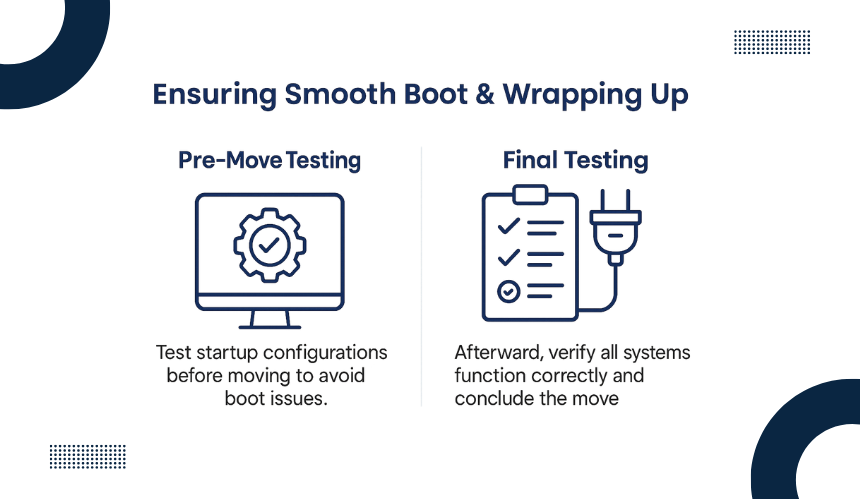
After transferring the IT infrastructure, ensuring that systems boot up correctly is crucial to avoid operational delays. Startup logic plays a significant role in determining how systems initiate after being moved, and having a reliable strategy in place can ensure a seamless transition.
Pre-Move Testing of Startup Configurations
Before moving any systems, it’s essential to review and test startup configurations. This includes checking BIOS/UEFI settings, boot sequences, and system-level configurations. Ensuring that everything is correctly set up before the move minimizes the risk of boot issues after the transfer.
Automated Startup Configurations
Utilizing automated tools to reapply startup configurations can speed up the setup process after the move. These tools ensure that all systems boot consistently, without the need for manual intervention. Automating these settings helps reduce human error and ensures reliability across all devices.
Verifying Network Connections Post-Move
Once systems are moved, verifying network configurations is crucial. This includes checking IP addresses, DNS settings, and any device-specific configurations that are essential for proper system startup. Network issues can often prevent systems from booting correctly, so addressing them early helps avoid delays.
Post-Move Testing and Troubleshooting
After the initial boot, conduct thorough post-move testing to verify that all systems are functioning as expected. This includes checking applications, services, and hardware functionality to ensure there are no startup failures or misconfigurations.
Wrapping Up Your IT Infrastructure Move
Successfully transferring IT infrastructure requires careful planning, organization, and attention to detail. Ensuring a smooth transition begins with assessing hardware and software dependencies before the move, followed by backing up critical data to secure storage.
Automating software installations and configurations helps minimize setup time, while clear labeling of desktops, servers, and cables makes reassembly quicker and more accurate.
Post-move, it’s essential to verify startup logic, network configurations, and test all systems to ensure everything boots up as expected.
If you’re looking for professional help to move your IT infrastructure with ease, A Great Moving Crew is here to assist. Our team specializes in efficient, secure IT relocations, providing expert handling for all your technology needs and making your relocation stress-free.
Frequently Asked Questions
How do I plan a hybrid office IT infrastructure move?
Planning a hybrid office IT infrastructure move requires a clear strategy that accommodates both on-site and remote work environments. Key considerations include ensuring seamless access to virtualized environments for remote workers, securely transferring on-site equipment, and managing software updates and system configurations. It is also crucial to schedule the move during low-usage periods to minimize disruption for both in-office and remote employees.
How can cloud-based IT infrastructure help with the migration process?
Cloud-based IT infrastructure can simplify the migration process by allowing businesses to move data and applications with minimal physical hardware relocation. Cloud solutions provide scalability, ease of access, and enhanced backup capabilities during the transfer. Leveraging cloud technologies can reduce the risk of downtime and improve business continuity during the migration.
What should I do if a critical system fails after the IT move?
In case of system failure after the move, immediately perform diagnostic tests to identify the root cause. Common issues could involve network misconfigurations, incorrect system settings, or missing software dependencies. If the problem persists, having a dedicated IT support team to troubleshoot and resolve issues quickly can minimize downtime and get systems back online faster.
How do I ensure compliance with data protection laws during an IT infrastructure move?
Ensuring compliance with data protection laws, such as GDPR or CCPA, involves securing data during the transfer process. This can include encrypting data, using secure transfer methods, and ensuring all personnel involved are trained on proper handling and security protocols. It is also important to audit your data handling practices before, during, and after the move to verify that they meet relevant legal requirements.
What is the best time to schedule an office IT infrastructure move?
The best time to schedule an office IT infrastructure move is during off-peak hours or over a weekend, when most employees are not working. Scheduling during this time reduces disruption to daily operations and gives ample time for testing and troubleshooting. It is also recommended to consider business cycles and ensure that critical systems are not in use during the move.
What technology should I use to automate the IT infrastructure move?
Automation tools such as deployment software, configuration management tools (e.g., Ansible, Puppet), and cloud orchestration platforms can streamline the IT infrastructure move. These tools allow for automated software installations, configuration adjustments, and system checks, reducing manual errors and speeding up the overall process.

